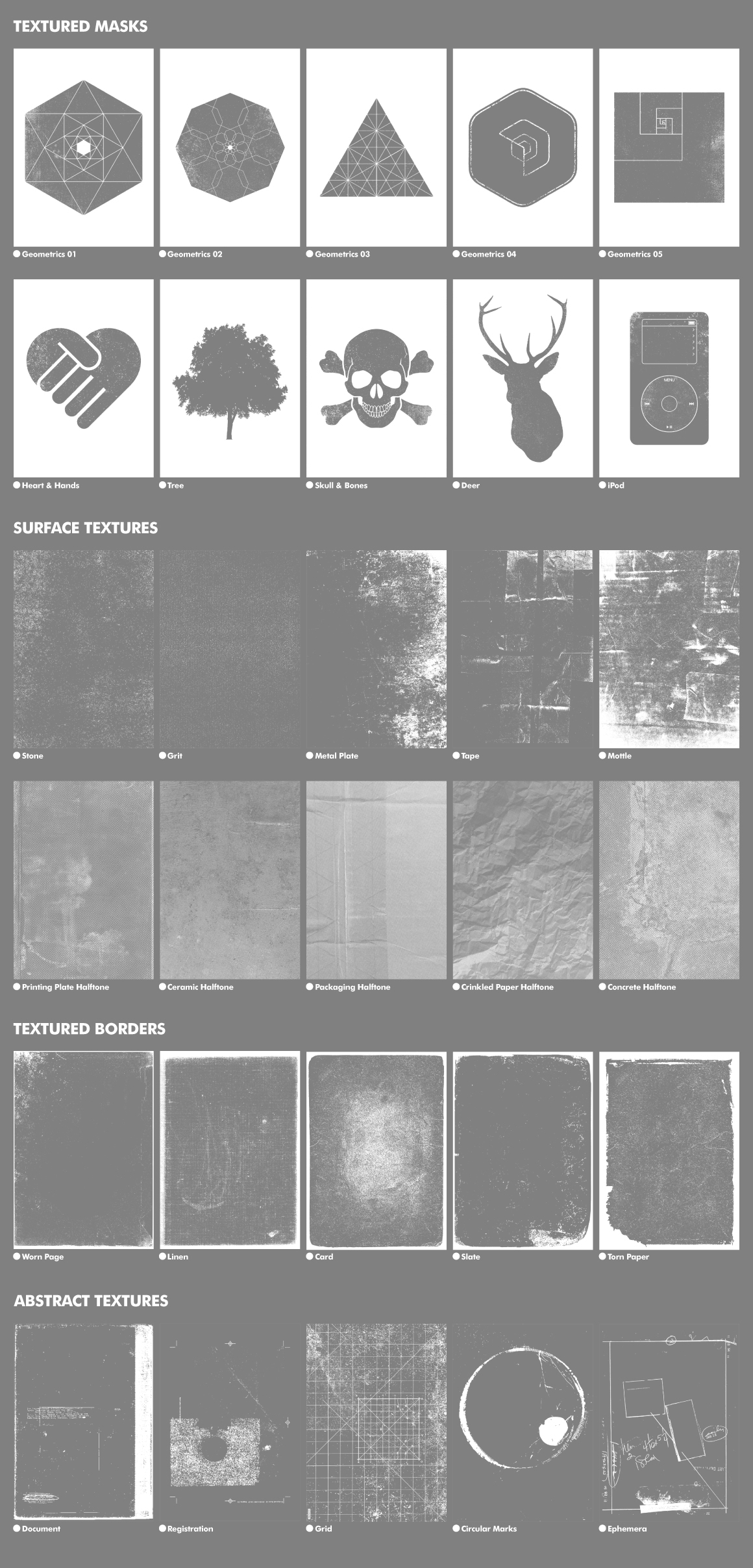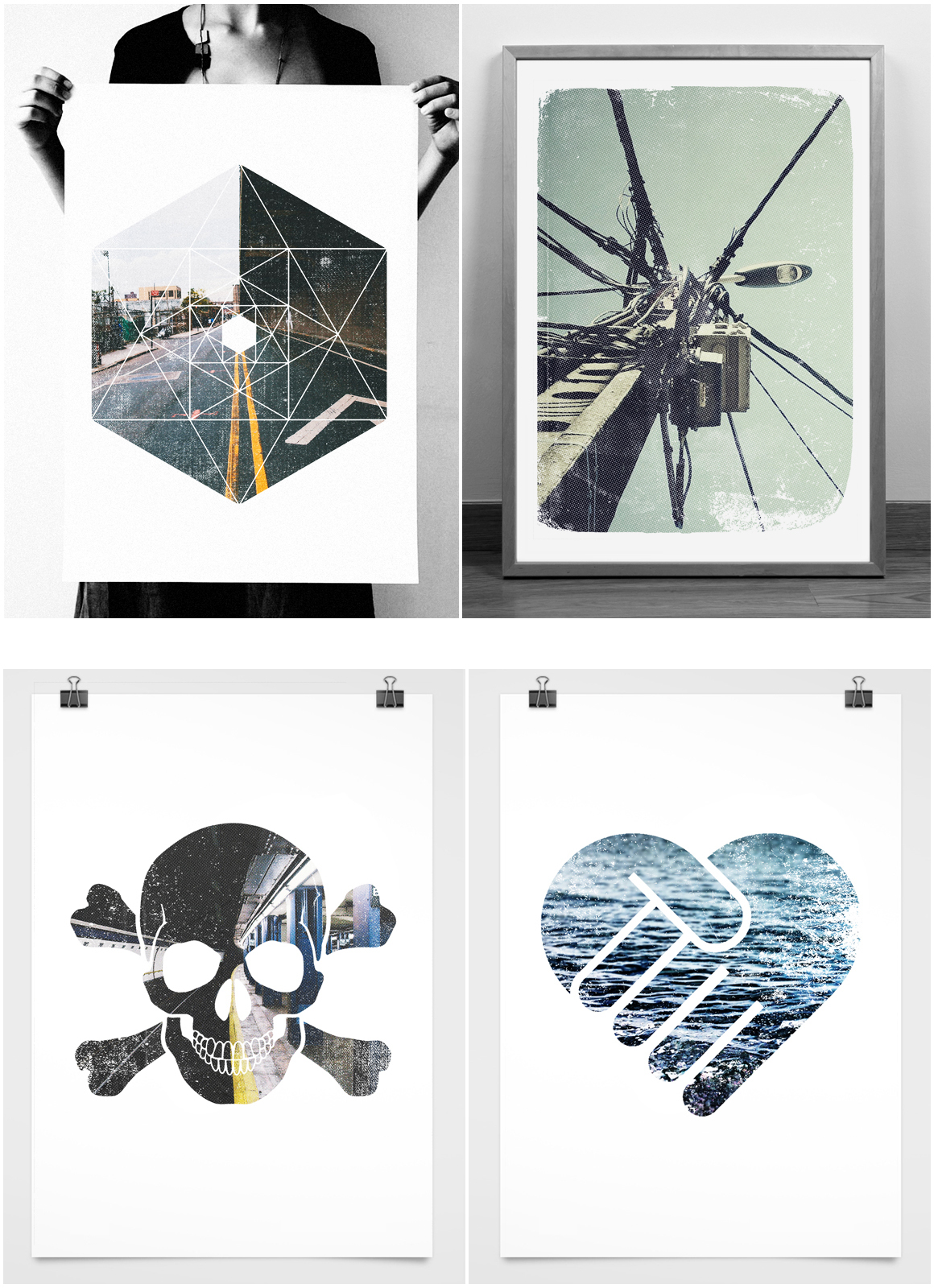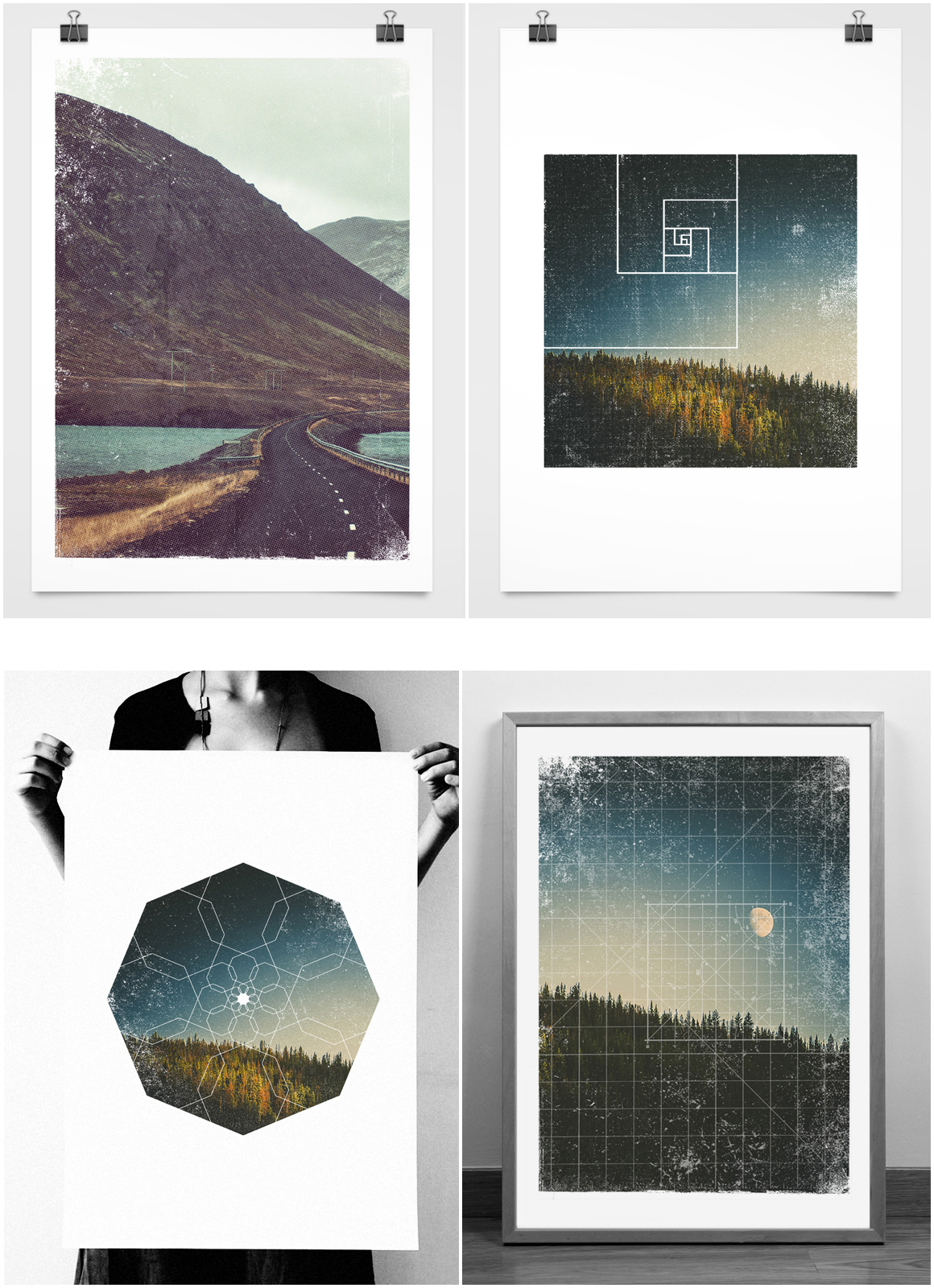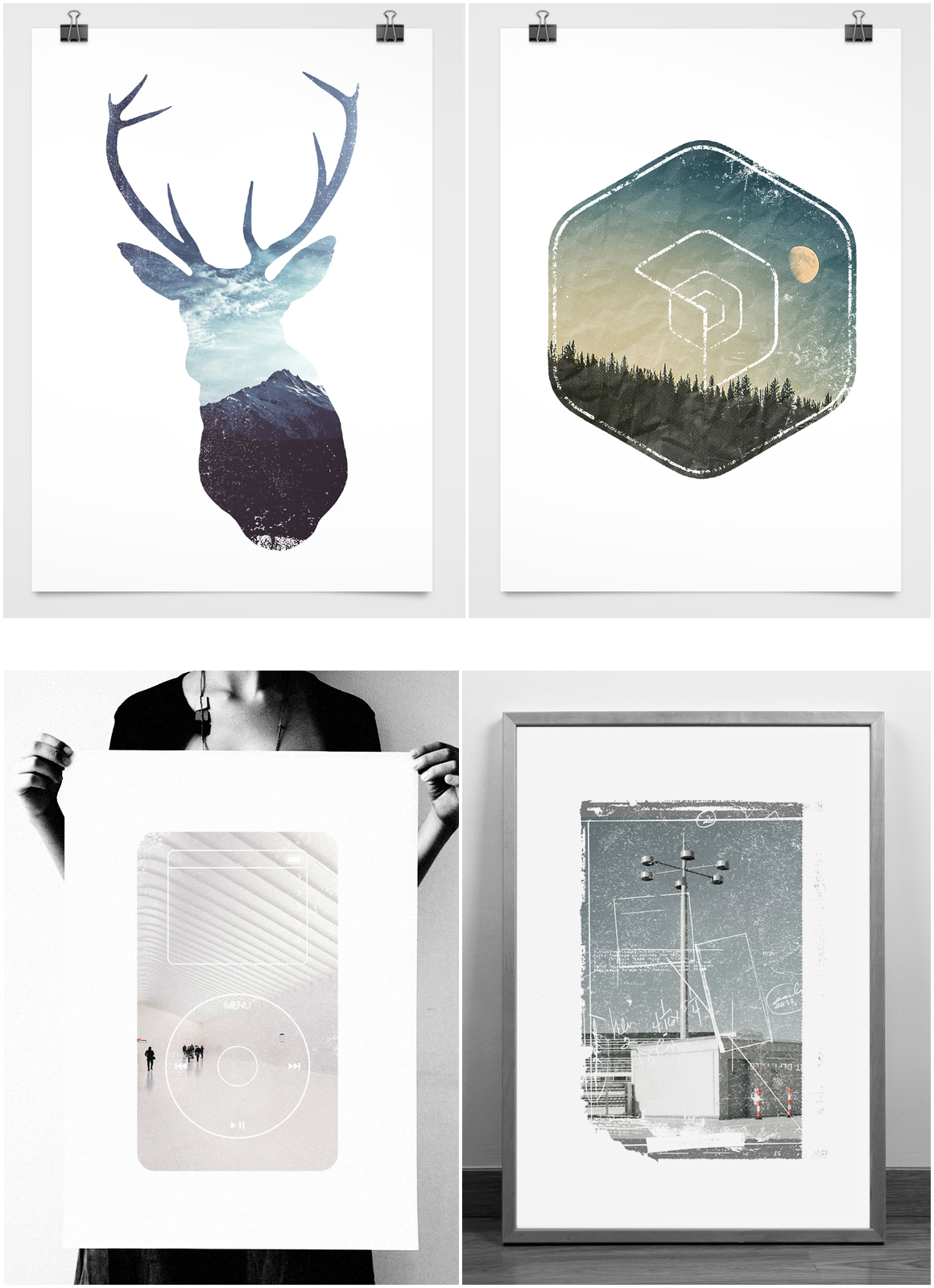Textures & Image Masks Collection
This collection of 30 image masks and textures provides a quick, simple and effective way for creating artwork when combined with photographs or other images.
This collection of 30 image masks and textures provides a quick, simple and effective way for creating artwork when combined with photographs or other images.
All of these masks and textures have been individually created and are exclusive to this collection.
Simple to use:
Just place the white masks or textures above your photographs or other images.
The Photoshop template supplied contains all 30 elements as individual layers which can be toggled on and off. By placing your photos or images on the bottom layer, you can create a variety of different effects by combining elements together.
Combine the masks with the various textures supplied to create unique art print effects. Alter the opacity settings of layers to produce more subtle combinations or keep things simple and just incorporate individual elements.
Or paste the individual masks and textures into your own documents that support transparent PNG files such as Photoshop, Illustrator, Indesign etc.
What you get:
• 10 white image masks supplied as transparent PNG files.
• 10 white surface textures supplied as transparent PNG files.
• 5 white textured borders supplied as transparent PNG files.
• 5 white abstract textures supplied as transparent PNG files.
• A layered Photoshop template with all 30 elements on separate layers.
• Plus a high resolution PDF Reference Guide which contains visuals of all of the individual elements together with their file names.